Advertising your Websites
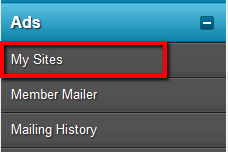 You should have completed step 1, and surfed 50 pages. If so, your account is now active. What that means is that your site(s) are rotating in our system.
You should have completed step 1, and surfed 50 pages. If so, your account is now active. What that means is that your site(s) are rotating in our system.
Most traffic exchanges have a surf ratio but here at ListSurfing, it doesn’t exist. As long as you remain active there is no limit to the number of views you may receive. Additionally, you don’t have to worry about assigning credits to your website – it doesn’t exist at ListSurfing (you get views for FREE), you will use those credits to send email ads which I’ll explain below.
First, Let’s make sure you have at least 1 website in your account ready to receive traffic. We always require at least one website listed, but you may have more than that listed. This means if you have one site and want to show another one instead, just add the new one, and then you may or may not delete your old site. In the menu, click on “Ads” > “My Sites“. There you should see at least one site listed like the following example:![]()
You can point your mouse over the 4 buttons to the right (under the action column) to see what each do, but you want to make sure your site has a green check mark, like in the above example. If this icon is showing, that means your site is rotating and will be seen by other members. Depending on your membership level, you can have 1, 3, or 5 website rotating at once, but you can have up to 15 added to your account so you can quickly switch between websites rotating. Your sites will continue to receive traffic non-stop as long as your account is in active status.
What is “active”?
In order to get views to your website in the surfing area your account must be “active” Basically, this means that you’ve met the requirement of surfing 50 pages in the past 30 days (you do not have to do this all in one day).
If nothing else, set a reminder for yourself to surf 50 pages at least every 30 days. If you are not active, you will see a notice at the top of your member area within a blue box, stating how many pages are required to be viewed before you are active again.
Use your Mailing Credits!
As you surf you are earning mailing credits. You will earn more mailing credits if you are upgraded, but even as a free member it is extremely generous. This means for surfing you get exposure to your websites to surfers and also through email ads. I bet this is way more valuable than any other advertising system you’ve used before!
Once you’ve accumulated some credits you should always send out an email ad. To do this go to Ads > Send Email Ad from the members area menu. You will be asked to fill in a subject line, email body (plain text), and the URL of the website you are advertising. Adult content is not allowed, but other than that you can pretty much advertise anything you like in your email ads. These email ads will go out to your fellow List Surfing members.
For every credit you spend your email ad will go to one active member. The credits to use field will be pre-filled with the max amount of credits you can use based on how many you have or how many members there are to mail, so I recommend to leave it at the pre-filled amount.
You can send an email ad once per day. Click the link below to continue to Step 3 in our training…
