Want to have control over your profile area? Well check out this sweet feature we offer at ListSurfing. Originally intended for you to build up your subscribers by using an Opt-in form, you can put text, forms, banners or images in your “Custom” box which is display in two locations: your profile page (such as at Matt Koshko’s Profile) and while members surf, at the top left corner under the member Gravatar.
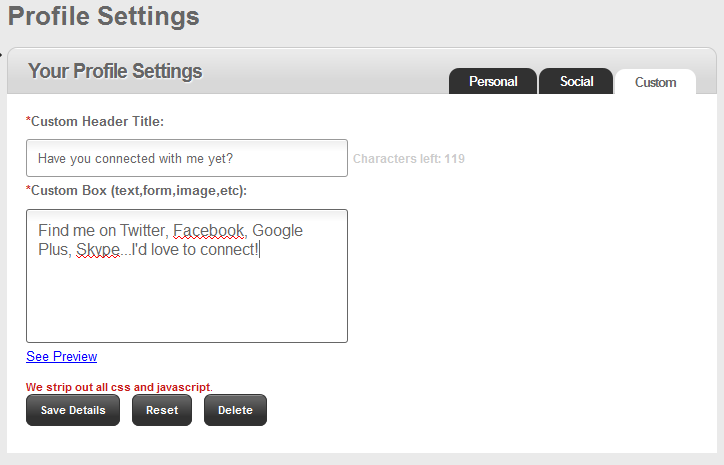
As members surf and see your site, they might say “Hey, how can I stay in touch?” With this custom box you can add a form to capture opt-ins or simply have a link with text to a website if your choice. Many members have used this creatively – you may have seen some of those boxes while surfing.
One note to mention…until August 19th, the custom box wasn’t entirely working properly. Without going into unnecessary detail, we fixed the issue and now are displaying your custom boxes as they were originally intended. Keep in mind, we built a way for you to “Preview” what the box will look like both in your profile and in the surf area.
To get to this section if your settings, simply navigate to “Account” > “Profile Settings”. There you’ll see three tabs: “Personal”, “Social” and “Custom”. Click on “Custom” and you can play around!
