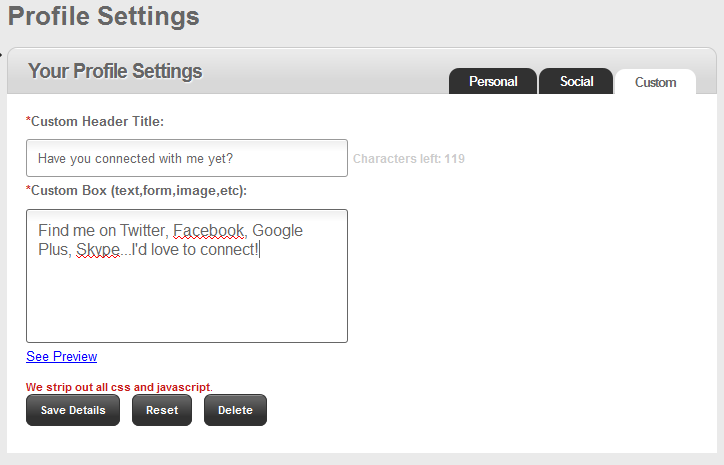There’s always something else to add to a growing website whether it is a bug fix, a better solution to a specific feature, additional value-added features, or even server tweaks to better handle website performance.
A recent addition to ListSurfing is a somewhat hidden element that you may never know about unless you see a profile of a ListSurfing member while not logged-in to the website.