One word that explains how we’re feeling: WOOHOO!! …Does that count as a word?!
A couple weeks ago we wrote about the addition of reward codes which caught the attention of a couple hundred members within 48 hours whom all activated the code. And that’s a hint to anyone who hasn’t activated a reward code yet.
Would you like another code? For those who’ve liked us on Facebook there is a code, but only visible to those connected with us there.
The second phase of our reward codes effort includes several major additions we believe you will love. Back in September we discussed offering “bonuses” but we wanted to make it more than just grabbing a bonus as you would typically see in most sites. Instead, the idea was to combine letting members activate these reward codes for 5 different activities within ListSurfing but the codes would be provided by other members or website owners. Normally you see bonuses offered when you buy an upgrade to a product, and understandably so. But, our reward codes aren’t specifically for upgrades…they have no specifications on how they may be used.
If you look at your profile you’ll see a section below your achievements, such as the following. This will show off how many codes for each type (Surfing, Reading, etc.) you currently have “In Progress” and those you’ve completed.
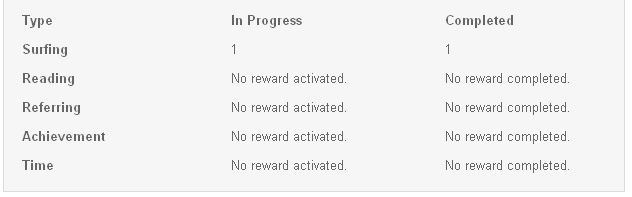
These reward codes, if it’s not obvious, are more value than just to show off in your profile. Every time you complete a code (activating and reaching the goal) you’re rewarded. These rewards are offered as Mailing Credits, Banner Impression Credits, Text Ad Credits, or Login Ad Credits. The amount of the reward will vary and usually be directly associated with the activity goal such as Surfing 100 pages or Referring 5 new members.
…but WAIT! There’s more!
Not only can you activate codes to earn rewards, you can become a Reward Code Owner. And just what does that mean, you ask? We’re allowing you as a member to “Own” codes unique to you which may be used to give to your newsletter subscribers, twitter followers, referrals…the list goes on – there are dozens of ways to give them out.
Our first Owner is in love with what we’ve created and is excited to be part of the unveiling. Tom Childress of FreeTrafficWorld said “Now I’m really excited…Thanks again for this incredible opportunity.” after going through the process to become a code owner. We also give owners the ability to make any of their codes “Inactive” if they wish to stop any new members from activating specific codes. There are a couple options for each code which we help you determine in the creation process.
So, how do you jump on board as an Owner? Login to your ListSurfing account, navigate to “Earn” > “Reward Codes” and scroll to the bottom of the page. You’ll see a “Create and Order Codes” button which will take you to the page explaining the details. Of course, if you have ANY questions, don’t hesitate to send in a support ticket or even comment below.
We’re very excited as this big addition will help boost your referrals, activity, credits, and bring in more new ListSurfing members every day…which means more possible commissions, signups and connections for you!
