It seems like every week since re-launch we’ve had some relatively big changes or additions to ListSurfing, and that’s awesome for you as a member. We have the desire to continue building the most effective traffic exchange in existence. According to Vital Viral Pro, we are 1st based on the actions members take on the site, and have been there for several weeks in a row.
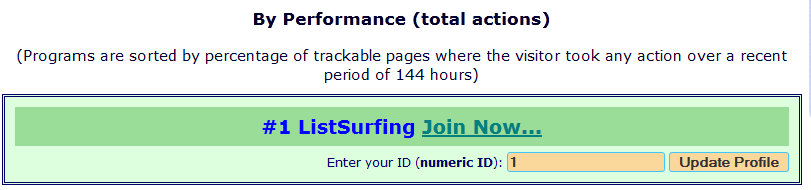
The first update isn’t going to be obvious but it’s very important to note. Like every website that exists, especially with list mailers, members go inactive. You send out ads which take credits but those ads are never seen by a sizable number of those members, and thus your CTR is lower than it should be. We realized this needed a fix. So, if a member at ListSurfing doesn’t earn credit for reading mail in 3 months, their account is automatically set to “Vacation Mode”. This means you will not waste credits mailing out to members who aren’t actively opening mail.Pretty awesome, right?
The second update is to tell you about a sweet customization of your account which has been on a our to-do list for almost two months. You may be a member who isn’t participating in ClickTrackProfit and so you don’t want to be getting emails or notifications about CTP. Well you’re in luck – you can select which emails/notifications you receive. To do so, login to your account and navigate to “Account” > “Account Settings”. There you will see one of the tabs (in black) labeled “Alerts”. “Emails” are those which you receive at your registered email address and “notifications” are only within your account viewable while logged in. A checked box means the specific item is turned on, thus an unchecked box means it is turned off.
We’ll probably be doing a little house keeping over the next week so don’t be alarmed if you see your settings changed. Sorry, in advance if that happens.
